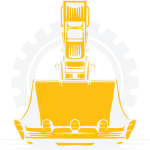Open a Credit Account
New customer? Start here! Open a credit account to finance heavy equipment rentals. Increase your credit limit as we do business together. Let’s partner up!
Credit-Line Option
Work now, pay later. Get a credit line with a Net28 agreement after signing our credit application.
Step 1: Quote Equipment
Browse our equipment catalog, add machines to a quote cart, and request the quote. Our team will contact you in less than 1 hour. Alternatively, contact us with your specific needs.
Step 2: Open a Credit Account
Open a Credit Account with Skyblack Rentals. You can do it online, or you can download the document, fill it out, and send it to support@skyblackrentals.com.
Feel free to browse our equipment first, though!
Step 3: Confirm the Job
You will receive the quote via the email you provided. You’re free to specify as many extra details as you’d need to your contact point. And after you confirm the job, Skyblack Rentals will schedule the equipment. You may also need to sign additional papers online.
-
The sheet tells us about the project's name, address, and general contractors.
-
Please complete the form if your planning to rent for an ongoing construction project.
-
Filling out the sheet takes 2 minutes! You can click the link or fill the embedded version below.
Extra Information
Depending on the type of project you're working on, we might ask you to fill out a job-site information sheet.
Credit-Line Option
Work now, pay later. Get a credit line with a Net28 agreement after signing our credit application.
Step 1: Quote Equipment
Browse our equipment catalog, add machines to a quote cart, and request the quote. Our team will contact you in less than 1 hour. Alternatively, contact us with your specific needs.
Step 2: Open a Credit Account
Open a Credit Account with Skyblack Rentals. You can do it online, or you can download the document, fill it out, and send it to support@skyblackrentals.com.
Feel free to browse our equipment first, though!
Step 3: Confirm the Job
You will receive the quote via the email you provided. You’re free to specify as many extra details as you’d need to your contact point. And after you confirm the job, Skyblack Rentals will schedule the equipment. You may also need to sign additional papers online.
-
The sheet tells us about the project's name, address, and general contractors.
-
Please complete the form if your planning to rent for an ongoing construction project.
-
Filling out the sheet takes 2 minutes! Click the button bellow to do it online.
Extra Information
Depending on the type of project you're working on, we might ask you to fill out a job-site information sheet.
Open Cash Account Terms
- You authorize Skyblack LLC DBA Skyblack Rentals to charge your credit or debit card account for invoices and/or statements as they are due.
- By signing this form, you permit us to debit your account for invoices and/or statements due on the indicated date. (3.5% Processing Fee will apply).
- You will provide valid, legal, and clear pictures of the front and back sides of your card, as well as the front and back sides of your ID.
- You authorize the above-named business, SKYBLACK LLC DBA SKYBLACK RENTALS, to charge the credit or debit card indicated on the form. Any upcoming payments cover the goods/services Skyblack Rentals provides.
- You certify that you are an authorized user of this credit card and that you will not dispute the payment with my credit card company; so long as the transaction corresponds with the terms indicated on the form.